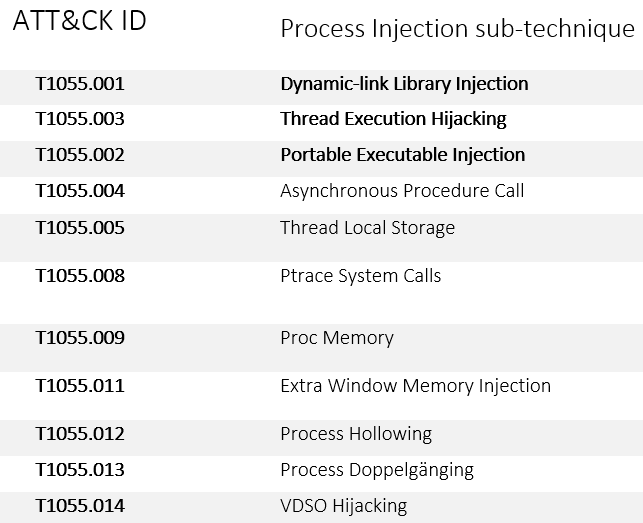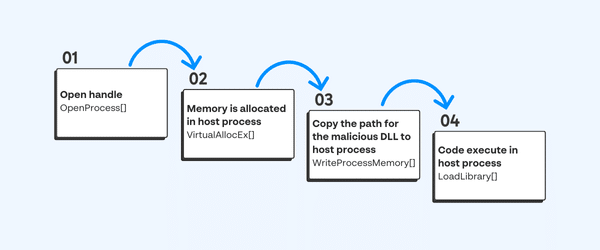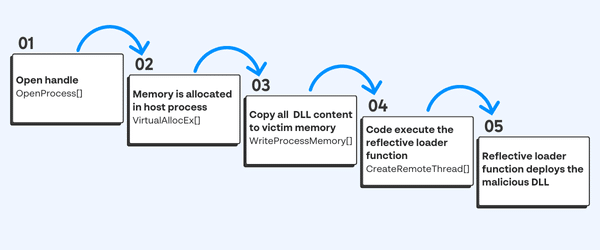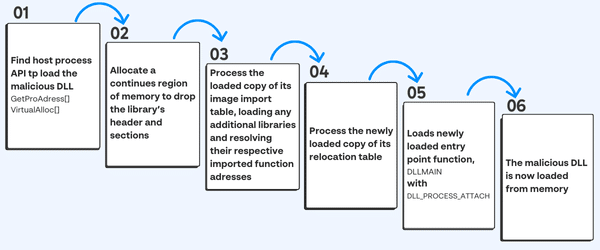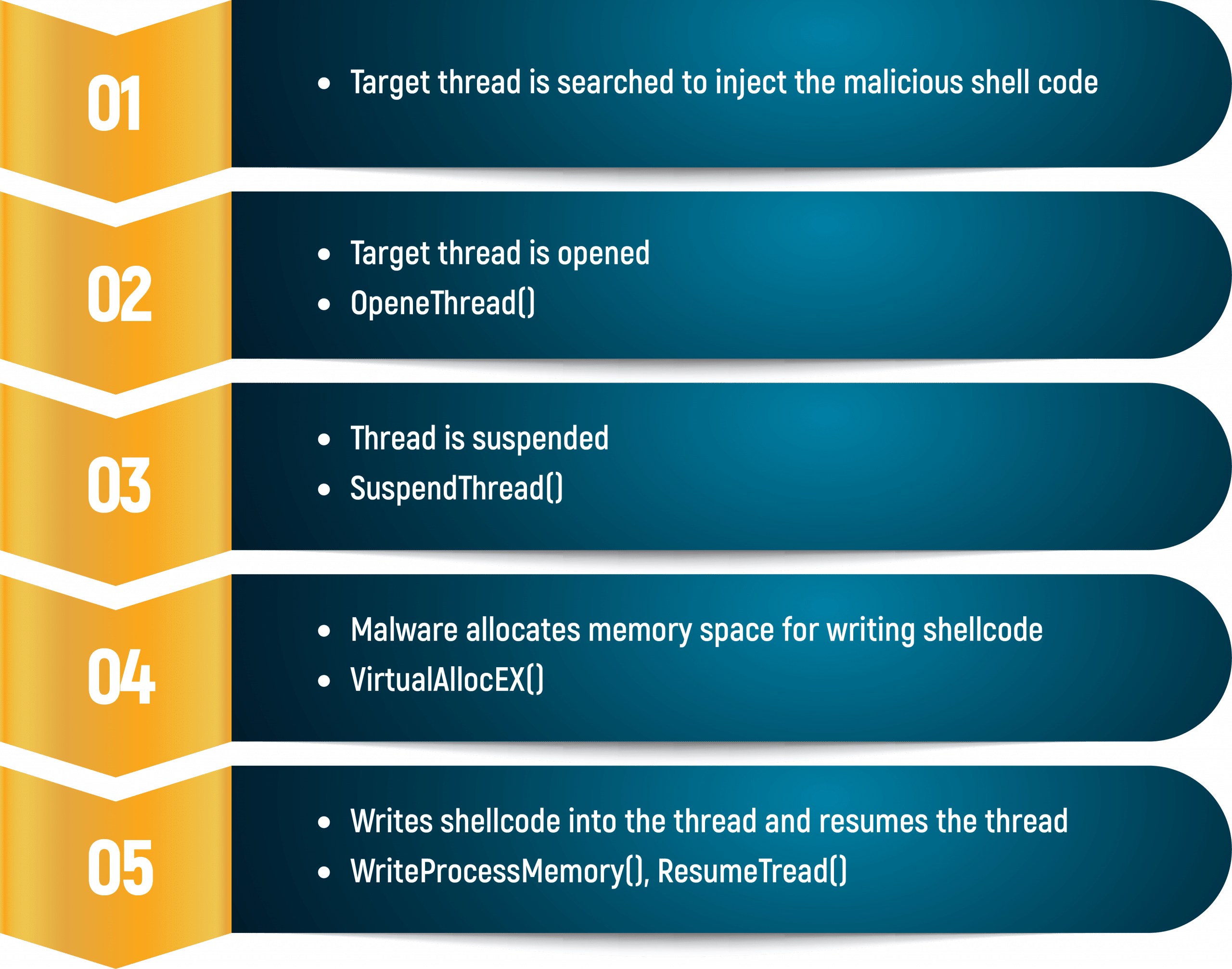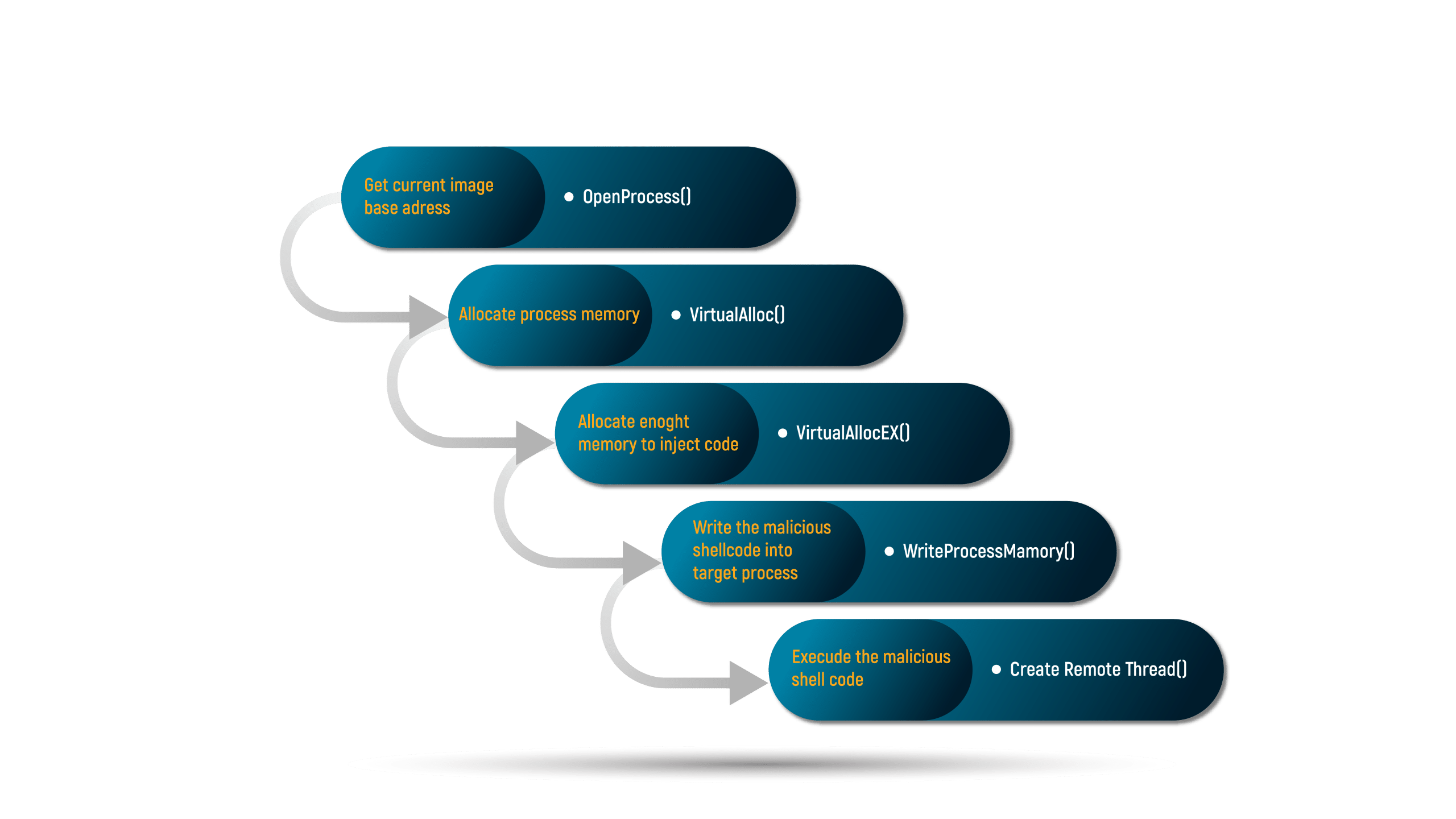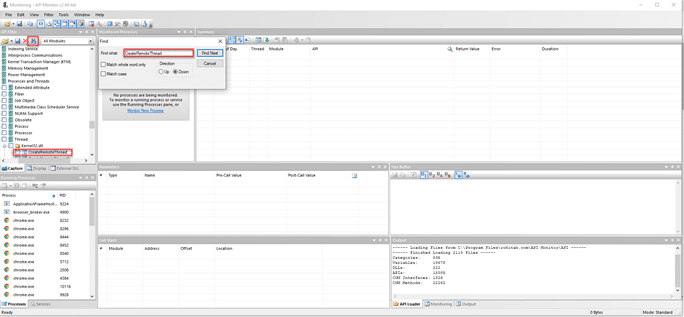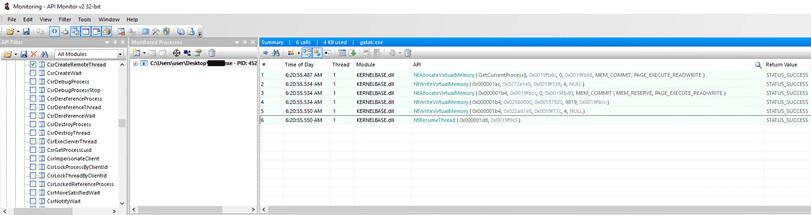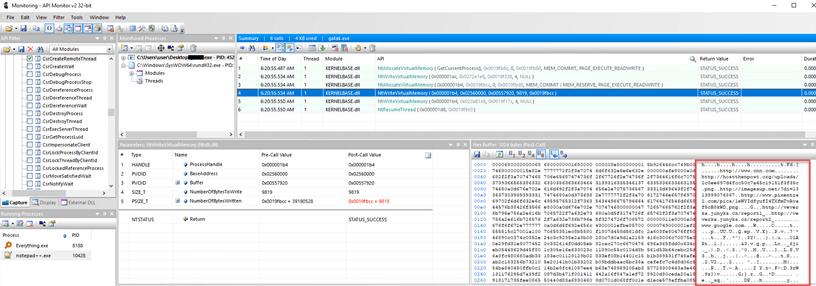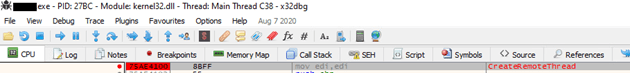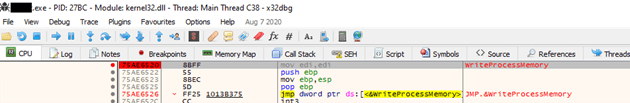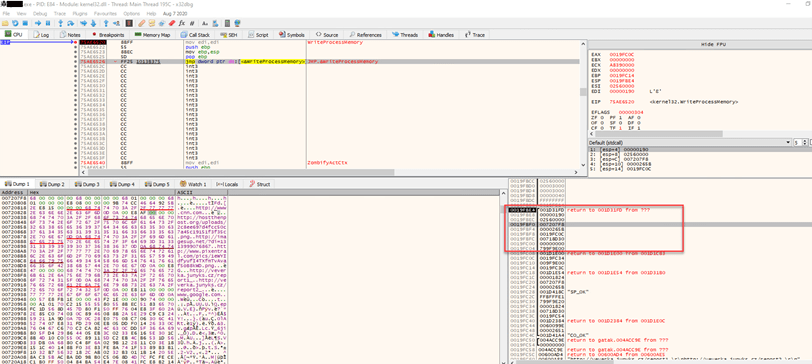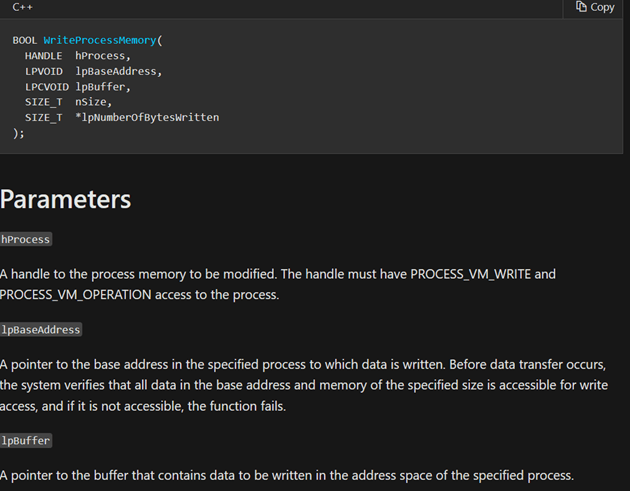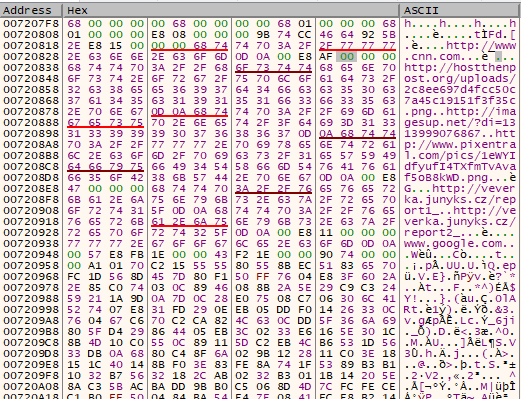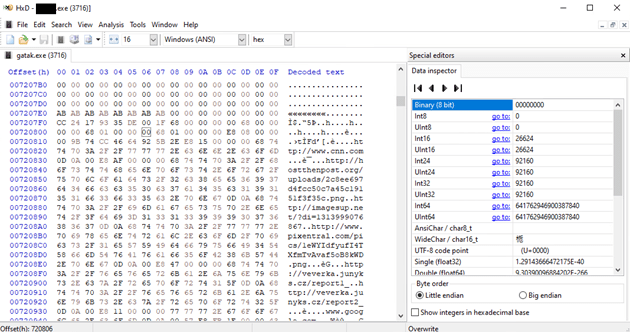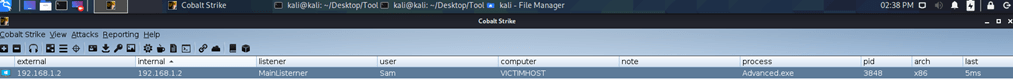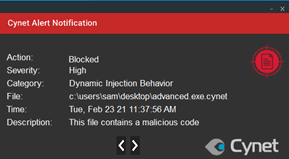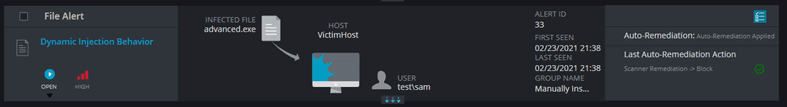MITRE ATT&CK 2025 Results are LIVE
- Why Cynet
-
-
-
Why Cynet
-
-
Our Valued Partners
- Managed Service Providers
- Value Added Resellers
- IT & Security Teams
- Why Cynet
-
-
-
Industry Validation
- 2025 MITRE Evaluation Results
- Awards & Recognition
- Case Studies
-
-
-
- Platform
-
-
-
Platform
-
-
Solutions
- Endpoint Security
-
Prevent, detect, and remediate threats automatically.
- Network Security
-
Detect and isolate suspicious traffic instantly.
- SaaS & Cloud Security
-
Identify misconfigurations and risks before attackers do.
- Email Security
-
Block phishing and malicious attachments.
- Mobile Protection
-
Extend protection to every device.
- Identity
-
Stop credential theft and lateral movement.
- Security Automation and Orchestration (SOAR)
-
Pre-built playbooks and automated workflows that reduce manual effort.
-
-
-
-
- Partners
-
-
-
Partners
-
-
- Resources
-
-
-
Resources
-
-
-
- Company
-
-
-
Company
-
-