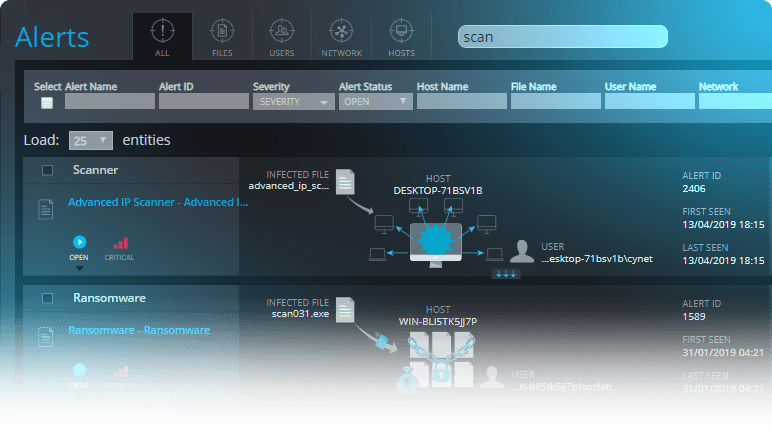Keylogging: How It Works, Impact, and 5 Defensive Measures
What Is Keylogging?
Keylogging is the practice of recording the keys struck on a keyboard in a manner that allows the recorder to monitor the user’s activity without their knowledge. This technique is used for a variety of purposes, ranging from legitimate administrative oversight to malicious intent.
In its malicious form, keylogging is often used by cybercriminals to steal sensitive information such as usernames, passwords, personal identification numbers (PINs), and credit card details.
This is part of a series of articles about cybersecurity
What Does a Keylogger Do?
A keylogger is software or a dedicated hardware device that systematically records every keystroke made on a keyboard, capturing a complete log of all typed characters. This includes text entered into documents, emails, messaging applications, and web forms. Once recorded, the captured data can be stored locally on the device or transmitted to a remote server controlled by the attacker.
In addition to recording keystrokes, some advanced keyloggers are capable of taking periodic screenshots, capturing the content of the clipboard, and tracking user activities such as web browsing behavior and application usage.
Why Are Keyloggers Used?
Keyloggers can be used for both legitimate and malicious purposes.
Legitimate Uses
Employers might use keyloggers to monitor employee productivity, ensuring that company resources are used appropriately and work tasks are performed efficiently. In educational settings, keyloggers can help educators track students’ progress on exams or assignments, ensuring academic integrity.
Additionally, keyloggers can be used for parental control to monitor children’s online activities and protect them from potential online threats. Law enforcement agencies might also use keyloggers in a lawful manner to track criminal activities, gather evidence, and monitor suspects under investigation, given the appropriate legal authorization.
Malicious Uses
In the hands of cybercriminals, keyloggers become a powerful tool for illegal activities. Attackers use keyloggers to steal sensitive information such as login credentials, financial data, and personal identification details. This stolen information can be used for identity theft, unauthorized financial transactions, and accessing confidential accounts.
Malicious keyloggers are often deployed in targeted attacks against individuals or organizations to gain unauthorized access to critical systems and data. They can be part of broader malware campaigns aimed at compromising the security of a network. The gathered information can be sold on the dark web or used directly by attackers to achieve illegal ends.
Tips From Expert
In my experience, here are tips that can help you better detect, prevent, and respond to keylogging threats:
- Use application whitelisting
Implement application whitelisting to ensure only approved software can run on your systems. This prevents unauthorized keyloggers from executing, even if they bypass initial detection measures. - Regularly audit and update firmware
Firmware-level keyloggers are difficult to detect with standard tools. Regularly audit and update firmware on all devices, including keyboards and BIOS, to prevent exploitation by firmware-based keyloggers. - Employ behavioral analysis tools
Use behavioral analysis tools that can detect anomalies in user behavior that might indicate a keylogger’s presence. These tools can flag unusual login patterns, such as an unexpected sequence of keystrokes, which could suggest keylogging activity. - Utilize USB port security controls
Disable unused USB ports or use USB port security controls to prevent unauthorized devices, such as hardware keyloggers, from being connected to your systems. This reduces the risk of physical keylogger installation. - Establish a quick-response protocol for detected keyloggers
Develop and rehearse a quick-response protocol for instances when a keylogger is detected. This should include steps for immediate isolation of the affected system, forensic analysis, and notifying relevant stakeholders to mitigate damage and prevent further breaches.
The Impact of Keyloggers
For individuals, the presence of a keylogger can lead to identity theft, financial loss, and a severe breach of personal privacy. Attackers can use the stolen information to make unauthorized transactions, commit fraud, and access sensitive accounts.
For organizations, a keylogger can enable data breaches, leading to the loss of proprietary information, trade secrets, and confidential business data. This can result in significant financial losses, legal liabilities, and damage to the organization’s reputation.
Keyloggers can also undermine the trust of customers, partners, and stakeholders. In highly regulated industries, the compromise of sensitive data due to keyloggers can lead to compliance violations and substantial fines.
Types of Keyloggers
There are several technologies that can be used for keylogging, which can be software- or hardware-based.
Software Keyloggers
Software keyloggers are programs installed on a computer to monitor and record keystrokes. They can operate invisibly, without any visual indicators to the user, making them difficult to detect. They are often installed through deceptive methods such as phishing emails, malicious downloads, or as part of larger malware packages.
Software keyloggers can be classified into several categories based on their method of operation:
- Kernel-level keyloggers: Work at the operating system’s core (kernel level), allowing them to intercept keystrokes at a low level. Because they integrate deeply into the system, they are highly effective and challenging to detect and remove.
- API-based keyloggers: Exploit APIs provided by the operating system to capture keystrokes. They hook into the system’s input APIs to monitor and log keystrokes as they are typed. API-based keyloggers are easier to implement than kernel-level keyloggers.
- Form grabbing keyloggers: Target data entered into web forms. They capture information before it is encrypted and transmitted over the Internet. Form grabbing keyloggers are particularly effective in capturing login credentials, credit card numbers, and other sensitive data entered into online forms.
Hardware Keyloggers
Hardware keyloggers are physical devices that capture keystrokes directly from the keyboard. They are typically placed between the keyboard and the computer and do not rely on software to function. This makes them immune to detection by antivirus programs and other software-based security measures.
Common types of hardware keyloggers include:
- Inline devices: Small adapters that are inserted into the keyboard cable. They resemble harmless connectors and are often disguised to avoid detection. Inline devices intercept keystrokes as they are transmitted from the keyboard to the computer, storing the data locally for later retrieval.
- Keyboard overlays: Thin, flexible layers that are placed over the keyboard. They capture keystrokes by sensing the physical movement of the keys. Keyboard overlays can be difficult to detect visually and can be installed quickly, making them a convenient tool for attackers.
- Firmware-based keyloggers: Embedded within the keyboard’s internal hardware or firmware. They are integrated into the keyboard during its manufacture or through subsequent tampering. Firmware-based keyloggers are extremely difficult to detect and remove, as they operate at a low level within the keyboard itself. They can capture keystrokes without any external hardware or software intervention.
How Keyloggers Infiltrate Your Systems
There are several ways that cybercriminals install keylogging technologies on target systems.
Phishing Emails
Phishing emails are a common vector for distributing keyloggers. These emails are crafted to appear legitimate and often mimic messages from trusted sources such as banks, service providers, or colleagues. They typically contain attachments or links that, when opened or clicked, download and install the keylogger onto the victim’s system.
Phishing emails can be highly targeted, personalized to increase the likelihood of the recipient falling for the scam, and inadvertently installing the keylogger.
Drive-By Downloads
Drive-by downloads occur when a user visits a compromised or malicious website that automatically downloads and installs the keylogger without the user’s knowledge or consent. These attacks exploit vulnerabilities in the user’s web browser or its plugins to initiate the download.
Drive-by downloads are particularly insidious because they require no action from the user beyond visiting the infected webpage, making them an effective method for distributing keyloggers widely and indiscriminately.
Physical Access
Physical access to a computer or device allows an attacker to install a hardware keylogger or manually install a software keylogger directly onto the system. This method requires the attacker to be in close proximity to the target device, which can occur in environments such as shared workspaces, public terminals, or even within a targeted individual’s home or office.
Physical access attacks are often difficult to detect because the keylogger can be discreetly installed and hidden, making them a potent threat in environments where devices are left unattended or shared among multiple users.
Related content: Read our guide to anti phishing (coming soon)
5 Ways to Detect and Prevent Keylogger Attacks
There are several measures that organizations and individuals can take to help protect their systems from keylogging.
1. Install Antivirus and Anti-Malware Software
Installing antivirus and anti-malware solutions on all devices can help protect against keylogger attacks. These security tools can detect and remove known keyloggers, providing a first line of defense. Regularly updating the antivirus software is essential to ensure it can identify and mitigate the latest threats.
Some modern antivirus solutions also include real-time protection features that actively monitor system behavior for suspicious activity. Additionally, consider using specialized anti-keylogger software that focuses on detecting and neutralizing keylogging threats.
2. Monitor Keyboard and Mouse Activity
Monitoring keyboard and mouse activity can help detect anomalies that may indicate the presence of a keylogger. Unusual delays between typing and character display, unexpected cursor movements, or unresponsive keyboard inputs can be red flags. Specialized software tools can log and analyze input device activities, providing alerts if suspicious patterns are detected.
Regularly reviewing these logs can help identify potential keylogging activities early.
For example, software like Keylogger Detector can analyze keyboard activity for patterns indicative of a keylogger. Additionally, hardware-based solutions, such as USB monitoring tools, can detect unauthorized devices connected to a computer.
3. Implement Strong Access Controls
Ensure that administrative privileges are tightly controlled and only granted to trusted personnel. Use strong, unique passwords and enable multi-factor authentication (MFA) to add an extra layer of security. Regularly review and audit access logs to identify and respond to any unauthorized access attempts promptly.
Access control policies should be clearly defined and enforced, including regular password updates and restrictions on the installation of unauthorized software. Network segmentation can also limit the potential damage of a keylogger by isolating sensitive data from less secure areas of the network. Additionally, consider implementing endpoint detection and response (EDR) solutions that monitor for and respond to security incidents across all endpoints.
4. Monitor Network Traffic
Network traffic monitoring can help detect keyloggers that transmit captured data to remote servers. Use intrusion detection systems (IDS) and intrusion prevention systems (IPS) to monitor and analyze outbound traffic for unusual patterns or connections to suspicious IP addresses. Setting up alerts for changes in network traffic can help identify keylogging activities.
Deploying a Security Information and Event Management (SIEM) system can provide visibility into network traffic and generate alerts for abnormal behavior. Regularly reviewing network logs and using automated tools to analyze traffic patterns can help identify stealthy keyloggers attempting to exfiltrate data. Encrypted communication channels and strict data exfiltration policies can further secure the network against keylogging threats.
5. Educate Users
Conduct regular training sessions on recognizing phishing emails, avoiding suspicious downloads, and securing physical access to devices. Encourage employees to report any unusual system behavior immediately. Fostering a culture of security awareness helps reduce the likelihood of keylogger infections and ensure a swift response to potential threats.
Training programs should cover the latest keylogging threats, teaching employees how to spot phishing attempts and the importance of verifying email sources before clicking on links or downloading attachments. Simulated phishing exercises can help assess and improve employees’ ability to recognize and respond to threats.
Advanced Threat Detection and Protection with Cynet
Cynet is a holistic security platform that provides advanced threat detection and prevention. The platform employs cutting-edge technologies to ensure advanced threats do not slip past your security perimeter. To achieve this goal, Cynet correlates data from endpoints, network analytics and behavioral analytics, and presents findings with near-zero false positives.
Block exploit-like behavior
Cynet monitors endpoints memory to identify behavioral patterns that are readily exploited, such as unusual process handle requests. These behavioral patterns lead to the vast majority of exploits, whether new or known. Cynet is able to provide effective protection against Advanced Persistent Threat (APT) attacks and more, by identifying such patterns.
Block exploit-derived malware
Cynet employs multi-layered malware protection, including sandboxing, process behavior monitoring, and ML-based static analysis. Cynet also offers fuzzy hashing and threat intelligence. This makes sure that even if an advanced threat establishes a connection with the attacker, and downloads additional malware, Cynet will stop this malware from running, thus preventing any harm from occurring.
UBA
Cynet continuously monitors user behavior, generates a real-time behavioral baseline, and provides alerts when behavior deviation is identified. This deviation in behavior may indicate a compromised user account. Additionally, Cynet provides the ability to define user activity policies, triggering an alert in case of violation.
Deception
Cynet supports the use of decoy tokens—data files, passwords, network shares, RDP, and others—planted on assets within the protected environment. APT actors are highly skilled and therefore might evade detection. Cynet’s decoys lure such attackers, prompting them to reach out and reveal their presence.
Uncover hidden threats
Cynet uses an adversary-centric methodology to pinpoint threats throughout the attack chain. Cynet thinks like an adversary, identifying indicators and behaviors across endpoints, users, files, and networks. They supply a holistic account of the attack process, regardless of where the attack may try to penetrate.
Accurate and precise
Cynet utilizes a powerful correlation engine and provides its attack findings free from excessive noise and with near-zero false positives. This makes the response for security teams easier so they can attend to pressing incidents.
Choose from manual or automatic remediation. This way, your security teams can have a highly effective yet straight-forward way to disrupt, detect, and respond to advanced threats before they have the chance to do damage.
Learn more about the Cynet security platform.
Related Posts
Looking for a powerful, cost effective XDR solution?
- Full-Featured XDR, EDR, and NGAV
- Anti-Ransomware & Threat Hunting
- 24×7 Managed Detection and Response