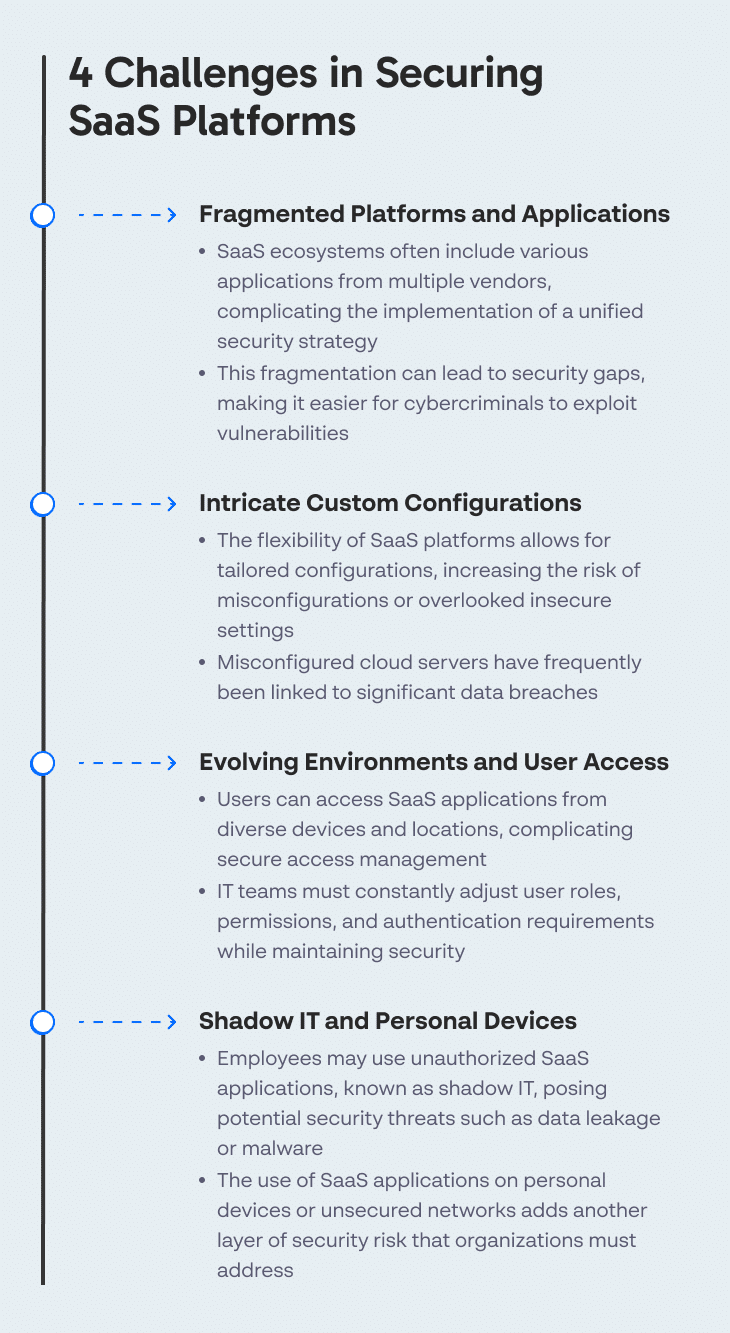SaaS Security: The Challenge and 7 Critical Best Practices
What Is SaaS Security?
Software-as-a-Service (SaaS) environments are a particularly attractive target for cybercriminals because they tend to store a large variety and amount of sensitive data, including payment card details and personally identifiable information. Thus, it is crucial for companies to prioritize SaaS security.
SaaS security covers a range of practices that organizations implement to protect their assets when using a SaaS architecture. According to the UK’s National Cyber Security Centre (NCSC) SaaS security guidelines, responsibility for security is shared between the customer and the service provider or software distributor. Additionally, vendors are introducing SaaS Security Posture Management (SSPM) systems that can regulate and automate SaaS security.
Why You Should Prioritize SaaS Security
Many organizations are well-experienced in handling the security risks associated with Infrastructure-as-a-Service (IaaS) and Platform-as-a-Service (PaaS) environments. IT and security teams typically collaborate using integrated business processes and programs. There is also a large market for IaaS and PaaS security and management tools.
SaaS applications tend to operate differently and offer advantages for organizations. However, they can be harder to manage in terms of security:
- Complexity—SaaS apps are designed to serve a wide variety of teams across an organization. For example, record systems are used by sales teams for customer data, by development teams for source code, and human resource teams for HR information. Such SaaS applications tend to be used frequently by multiple end-users who may have different levels of technical knowledge. The sheer volume and complexity of usage makes SaaS applications difficult for security teams to understand.
- Communication—security teams have little communication with the business administrators who select and manage new SaaS technologies. The limited interaction between teams makes it harder for security teams to understand the scope of use and the associated threats to the organization when these applications become fully operational.
- Collaboration—internal teams supporting SaaS applications tend to focus on functionality and business requirements, often lacking the necessary guidance to secure them. Balancing business and security needs requires collaboration on an ongoing basis. To ensure consistency, organizations should focus more resources and effort into identifying and addressing security risks, and treat SaaS with the same respect as bare metal, IaaS, PaaS and endpoint security.
4 Challenges in Securing SaaS Platforms
The increasing adoption of Software as a Service (SaaS) solutions by businesses has brought new security concerns for IT teams. Key challenges in securing SaaS platforms include:
1. Fragmented Platforms and Applications
SaaS ecosystems often consist of multiple applications and services originating from various vendors. This fragmentation makes it challenging to implement and maintain a unified security approach, potentially leading to gaps in defense and difficulties in monitoring threats across all platforms. Multiple high profile data breaches have demonstrated that cybercriminals are quick to exploit these weaknesses.
2. Intricate Custom Configurations
SaaS platforms provide organizations with the flexibility to adapt their configurations to meet specific requirements. However, this customization can also add complexity to the environment and raise the likelihood of misconfigurations or insecure settings being overlooked. In recent years, misconfigured cloud servers have become a primary cause of data breaches.
3. Evolving Environments and User Access
In SaaS environments, users can access applications from various devices and locations at any given time. Balancing secure access with user productivity is a demanding task for IT security teams, who must manage ever-changing user roles, permissions, and authentication requirements without compromising security measures.
4. Shadow IT and Personal Devices
Employees may install and utilize unauthorized SaaS applications without the consent or awareness of IT teams, resulting in a phenomenon known as shadow IT. These unsanctioned apps can introduce security threats, such as data leakage or malware infections. Managing shadow IT is an enduring challenge for organizations seeking to maintain control over their SaaS environment. In addition, SaaS applications are commonly used by employees on personal devices or via unsecured networks, creating additional security risks.
Tips From Expert
In my experience, here are tips that can help you strengthen SaaS security in your organization:
- Set granular access controls for third-party integrations
Many SaaS apps rely on third-party integrations that expand their functionality but also introduce risk. Define strict access permissions for these integrations and monitor their behavior to prevent potential vulnerabilities. - Enforce conditional access policies
Apply conditional access policies that adapt authentication requirements based on the user’s location, device, and activity. This helps ensure users connecting from unsecured networks or devices face stricter authentication, reducing the risk of breaches. - Ensure continuous compliance audits
SaaS environments often span multiple regulatory frameworks (e.g., GDPR, CCPA). Automate compliance checks within your SSPM solution to continuously monitor for violations and quickly address gaps to avoid penalties. - Segment sensitive data within SaaS apps
Not all data in SaaS applications carries the same risk. Use data classification to segment highly sensitive data (e.g., financial records, customer PII) and apply stricter controls to access and sharing within the SaaS platform. - Plan for incident response in SaaS environments
Ensure your incident response plans are tailored to SaaS security incidents. This includes defining steps for account takeovers, data breaches, and third-party compromise. Regularly test these plans through simulations to ensure they are effective.
These tips will help ensure robust security for your SaaS environments, improving visibility, mitigating risk, and enhancing overall governance of your SaaS assets.
7 SaaS Security Best Practices
The following practices are recommended for securing SaaS environments and assets.
1. Enhanced Authentication
Cloud providers can handle authentication in various ways, making it complicated to determine how users should be given access to SaaS resources. Some (but not all) vendors support integration with identity providers that the customer can manage, such as Active Directory (AD) with Security Assertion Markup Language, OpenID Connect and Open Authorization. Likewise, some vendors support multi-factor authentication, while others do not.
To navigate the various SaaS offerings available, it is essential that the security team understands which services are being used and the supported options for each service. This context allows administrators to choose the right authentication method (or methods) according to the organization’s needs.
A good option is to use single sign-on (SSO) tied to AD, if the SaaS provider supports it, as this ensures that the account and password policies correlate to the services in use for the SaaS application.
2. Data Encryption
The channels used to communicate with SaaS applications typically use Transport Layer Security (TLS) to protect in-transit data. Some SaaS providers also offer encryption capabilities for protecting data at rest. This could be a default feature or may need to be enabled.
Research the available security measures of each SaaS service in use to determine whether data encryption is possible and make sure to enable the encryption when relevant.
3. Oversight and Vetting
Ensure you review and evaluate any potential SaaS provider (as you would with other vendors). Make sure you understand how the service is used and which security model is used to deliver the service, as well as any available optional security features.
4. Discovery and Inventory
It is important to be able to track all SaaS usage given that usage patterns can be unexpected, especially when applications are deployed rapidly. Make sure you search for new, untracked SaaS usage and stay alert for unexpected changes.
Combine manual data collection techniques with automation tools, where possible, to keep up with rapidly evolving SaaS usage and maintain a reliable, up-to-date inventory of the services employed and who is using them.
5. CASB Tools
Consider using a Cloud Access Security Broker (CASB) solution for situations where the SaaS provider does not provide an adequate level of security. CASB allows organizations to add controls that are not included or natively-supported by SaaS providers.
Explore the tools available to address any shortcomings in the SaaS provider’s security model. You should also pay attention to the different CASB deployment modes so you choose the right deployment configuration (i.e. API or proxy-based) for your organization’s architecture.
6. Situational Awareness
Monitor your SaaS use and examine the data from tools like CASBs, and keep track of the data and logs provided by the SaaS provider. IT and security executives must treat SaaS offerings differently from ordinary websites, as they are robust tools demanding the same level of security as any enterprise application.
Make sure you implement measures for systematic risk management when adopting SaaS security best practices—this helps ensure that users employ SaaS safely and that your organization’s SaaS usage remains protected.
7. Use SaaS Security Posture Management (SSPM)
SSPM ensures that SaaS applications are properly configured to protect them from compromise. Cynet provides a leading SSPM solution that continuously monitors SaaS applications to identify gaps between stated security policies and actual security posture, letting you automatically find and fix security risks in SaaS assets, and automatically prioritize risks and misconfigurations by severity.
Cynet SSPM provides:
- Automatic tracking of SaaS risks – tracks security posture across all SaaS platforms, prioritized by risk category, tracked over time directly from the Cynet dashboard.
- Automatic analysis and fix in one click – drills down to provide details and insights about every identified risk, recommends remediation actions, and applies them automatically.
Related Posts
Looking for a powerful, cost effective XDR solution?
- Full-Featured XDR, EDR, and NGAV
- Anti-Ransomware & Threat Hunting
- 24×7 Managed Detection and Response